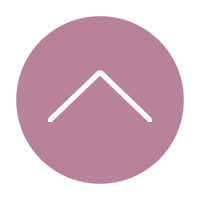Those clients who have an AUSkey may already be aware that as of 27 March 2020, AUSkey functionality is being turned off and you will no longer be able to use it or Manage ABN connections in accessing government online services for your business. AUSkey is being replaced by myGovID and the Relationship Authorisation Manager (RAM).
What is myGovID?
myGovID is different from myGov. Your myGovID lets you prove who you are when using government online services for your business.
Your myGov is a secure way to access government services online with one login and one password for your personal life.
What do I need to setup myGovID?
- A smart device
- iOS 10 or later on Apple devices
- Android 7.0 (Nougat) or later. This excludes devices that use the Android Go operating systems, such as Android One.
- An email address
- You need to be 13 years or above
How do I set up myGovID?
- Download the myGovID app
– Available in Apple Store and Google Playstore
- Enter your details
– Open the myGovID app and follow the prompts. You will need to enter your full name, date of birth and email address.
- Add your identity documents
– The identity strength you require may differ depending on the government online service you want to access using your myGovID.
A Standard identity strength allows you to access all participating government online services,
A Basic identity strength allows you to access some participating government online services if you have added only one or no identity documents. Not all government online services accept this identity strength.
Identity documents
You will need two of the following Australian identity documents:
- Driver’s licence or learner’s permit
- Passport
- Birth certificate
- Medicare card.
In future, you’ll be able to use other identity documents and face-matching technology to register.
How can I use my myGovID for my business?
In order for you to use myGovID with the government online services, you need to link your myGovID to your business through the Relationship Authorisation Manager (RAM).
You will need to link your myGovID to your Australian business number (ABN) in RAM first, if you are the principal authority of the business, You can then set up and import authorisations for employees and others who will use RAM to accept the authorisation request.
The ATO has set up a Help Hotline for those that struggle to set up their myGovID or the RAM – https://www.mygovid.gov.au/need-help for FAQ or alternatively
1300 287 539 (select Option 2 myGovID enquiries)
Are you ready to use myGovID? For more details and if you need help with your business, don’t hesitate to contact us at (03) 8899 6399.